ImageMobject#
Qualified name: manim.mobject.types.image\_mobject.ImageMobject
- class ImageMobject(filename_or_array, scale_to_resolution=1080, invert=False, image_mode='RGBA', **kwargs)[source]#
Bases:
AbstractImageMobjectDisplays an Image from a numpy array or a file.
- Parameters
scale_to_resolution (int) – At this resolution the image is placed pixel by pixel onto the screen, so it will look the sharpest and best. This is a custom parameter of ImageMobject so that rendering a scene with e.g. the
--quality lowor--quality mediumflag for faster rendering won’t effect the position of the image on the screen.
Example
Example: ImageFromArray ¶
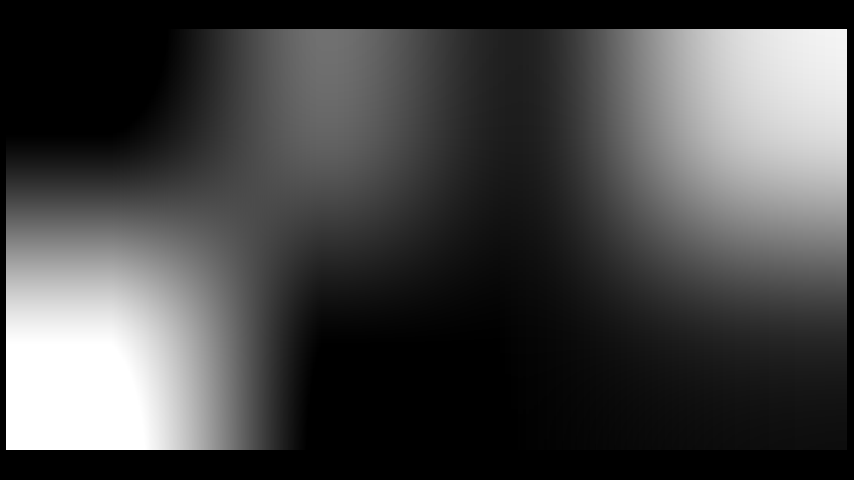
from manim import * class ImageFromArray(Scene): def construct(self): image = ImageMobject(np.uint8([[0, 100, 30, 200], [255, 0, 5, 33]])) image.height = 7 self.add(image)
Changing interpolation style:
Example: ImageInterpolationEx ¶
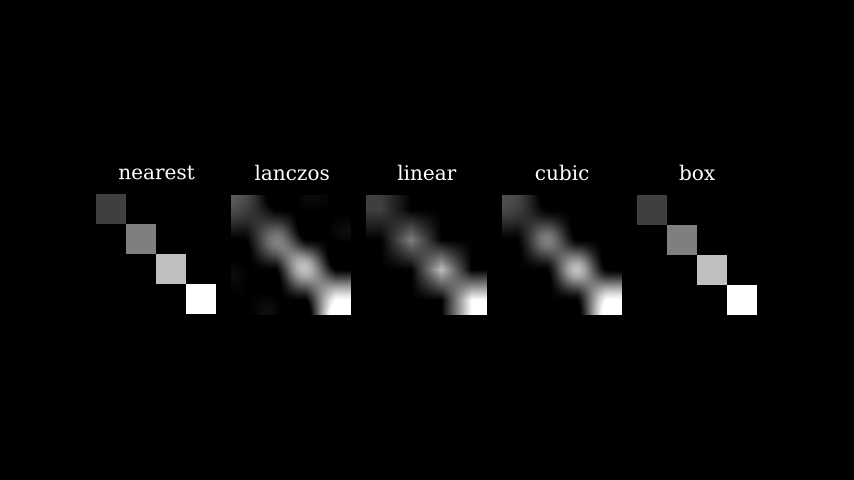
from manim import * class ImageInterpolationEx(Scene): def construct(self): img = ImageMobject(np.uint8([[63, 0, 0, 0], [0, 127, 0, 0], [0, 0, 191, 0], [0, 0, 0, 255] ])) img.height = 2 img1 = img.copy() img2 = img.copy() img3 = img.copy() img4 = img.copy() img5 = img.copy() img1.set_resampling_algorithm(RESAMPLING_ALGORITHMS["nearest"]) img2.set_resampling_algorithm(RESAMPLING_ALGORITHMS["lanczos"]) img3.set_resampling_algorithm(RESAMPLING_ALGORITHMS["linear"]) img4.set_resampling_algorithm(RESAMPLING_ALGORITHMS["cubic"]) img5.set_resampling_algorithm(RESAMPLING_ALGORITHMS["box"]) img1.add(Text("nearest").scale(0.5).next_to(img1,UP)) img2.add(Text("lanczos").scale(0.5).next_to(img2,UP)) img3.add(Text("linear").scale(0.5).next_to(img3,UP)) img4.add(Text("cubic").scale(0.5).next_to(img4,UP)) img5.add(Text("box").scale(0.5).next_to(img5,UP)) x= Group(img1,img2,img3,img4,img5) x.arrange() self.add(x)
Methods
Sets the image's opacity using a 1 - alpha relationship.
A simple getter method.
get_styleInterpolates the array of pixel color values from one ImageMobject into an array of equal size in the target ImageMobject.
Condition is function which takes in one arguments, (x, y, z).
Sets the image's opacity.
Attributes
animateUsed to animate the application of any method of
self.animation_overridesdepthThe depth of the mobject.
heightThe height of the mobject.
widthThe width of the mobject.
- fade(darkness=0.5, family=True)[source]#
Sets the image’s opacity using a 1 - alpha relationship.
- Parameters
darkness (float) – The alpha value of the object, 1 being transparent and 0 being opaque.
family (bool) – Whether the submobjects of the ImageMobject should be affected.
- interpolate_color(mobject1, mobject2, alpha)[source]#
Interpolates the array of pixel color values from one ImageMobject into an array of equal size in the target ImageMobject.
- Parameters
mobject1 (ImageMobject) – The ImageMobject to transform from.
mobject2 (ImageMobject) – The ImageMobject to transform into.
alpha (float) – Used to track the lerp relationship. Not opacity related.