Vector#
Qualified name: manim.mobject.geometry.line.Vector
- class Vector(direction=array([1., 0., 0.]), buff=0, **kwargs)[source]#
Bases:
ArrowA vector specialized for use in graphs.
- Parameters
direction (list | np.ndarray) – The direction of the arrow.
buff (float) – The distance of the vector from its endpoints.
kwargs – Additional arguments to be passed to
Arrow
Examples
Example: VectorExample ¶
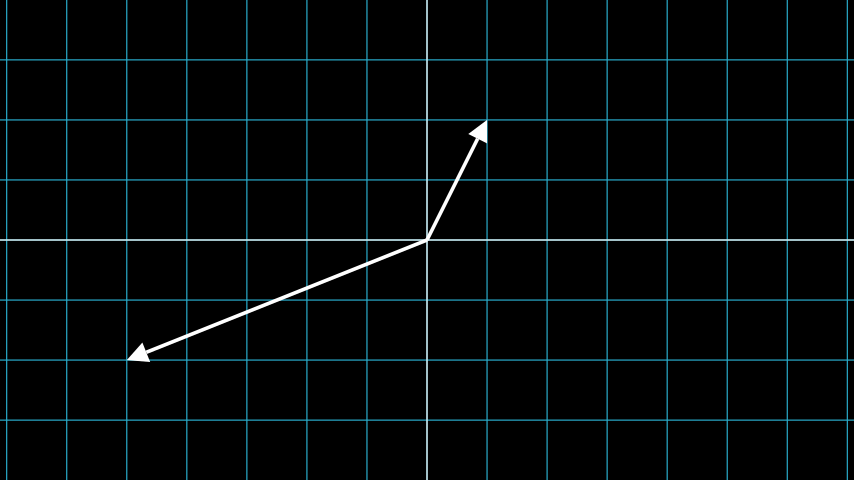
from manim import * class VectorExample(Scene): def construct(self): plane = NumberPlane() vector_1 = Vector([1,2]) vector_2 = Vector([-5,-2]) self.add(plane, vector_1, vector_2)
Methods
Creates a label based on the coordinates of the vector.
Attributes
animateUsed to animate the application of any method of
self.animation_overridescolordepthThe depth of the mobject.
fill_colorIf there are multiple colors (for gradient) this returns the first one
heightThe height of the mobject.
n_points_per_curvesheen_factorstroke_colorwidthThe width of the mobject.
- coordinate_label(integer_labels=True, n_dim=2, color=None, **kwargs)[source]#
Creates a label based on the coordinates of the vector.
- Parameters
integer_labels (bool) – Whether or not to round the coordinates to integers.
n_dim (int) – The number of dimensions of the vector.
color (Color | None) – Sets the color of label, optional.
kwargs – Additional arguments to be passed to
Matrix.
- Returns
The label.
- Return type
Examples
Example: VectorCoordinateLabel ¶
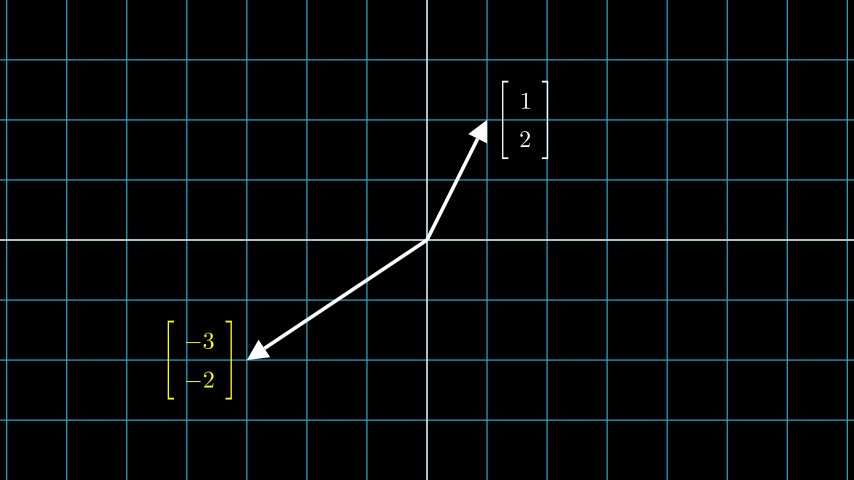
from manim import * class VectorCoordinateLabel(Scene): def construct(self): plane = NumberPlane() vec_1 = Vector([1, 2]) vec_2 = Vector([-3, -2]) label_1 = vec_1.coordinate_label() label_2 = vec_2.coordinate_label(color=YELLOW) self.add(plane, vec_1, vec_2, label_1, label_2)