ThreeDAxes#
Qualified name: manim.mobject.graphing.coordinate\_systems.ThreeDAxes
- class ThreeDAxes(x_range=(- 6, 6, 1), y_range=(- 5, 5, 1), z_range=(- 4, 4, 1), x_length=10.5, y_length=10.5, z_length=6.5, z_axis_config=None, z_normal=array([0., - 1., 0.]), num_axis_pieces=20, light_source=array([- 7., - 9., 10.]), depth=None, gloss=0.5, **kwargs)[source]#
Bases:
AxesA 3-dimensional set of axes.
- Parameters
x_range (Sequence[float] | None) – The
[x_min, x_max, x_step]values of the x-axis.y_range (Sequence[float] | None) – The
[y_min, y_max, y_step]values of the y-axis.z_range (Sequence[float] | None) – The
[z_min, z_max, z_step]values of the z-axis.x_length (float | None) – The length of the x-axis.
y_length (float | None) – The length of the y-axis.
z_length (float | None) – The length of the z-axis.
z_axis_config (dict | None) – Arguments to be passed to
NumberLinethat influence the z-axis.z_normal (Sequence[float]) – The direction of the normal.
num_axis_pieces (int) – The number of pieces used to construct the axes.
light_source (Sequence[float]) – The direction of the light source.
depth – Currently non-functional.
gloss – Currently non-functional.
kwargs – Additional arguments to be passed to
Axes.
Methods
Defines labels for the x_axis and y_axis of the graph.
Generate a y-axis label.
Generate a z-axis label.
Attributes
animateUsed to animate the application of any method of
self.animation_overridescolordepthThe depth of the mobject.
fill_colorIf there are multiple colors (for gradient) this returns the first one
heightThe height of the mobject.
n_points_per_curvesheen_factorstroke_colorwidthThe width of the mobject.
- get_axis_labels(x_label='x', y_label='y', z_label='z')[source]#
Defines labels for the x_axis and y_axis of the graph.
For increased control over the position of the labels, use
get_x_axis_label(),get_y_axis_label(), andget_z_axis_label().- Parameters
x_label (float | str | Mobject) – The label for the x_axis. Defaults to
MathTexforstrandfloatinputs.y_label (float | str | Mobject) – The label for the y_axis. Defaults to
MathTexforstrandfloatinputs.z_label (float | str | Mobject) – The label for the z_axis. Defaults to
MathTexforstrandfloatinputs.
- Returns
A
VGroupof the labels for the x_axis, y_axis, and z_axis.- Return type
Examples
Example: GetAxisLabelsExample ¶
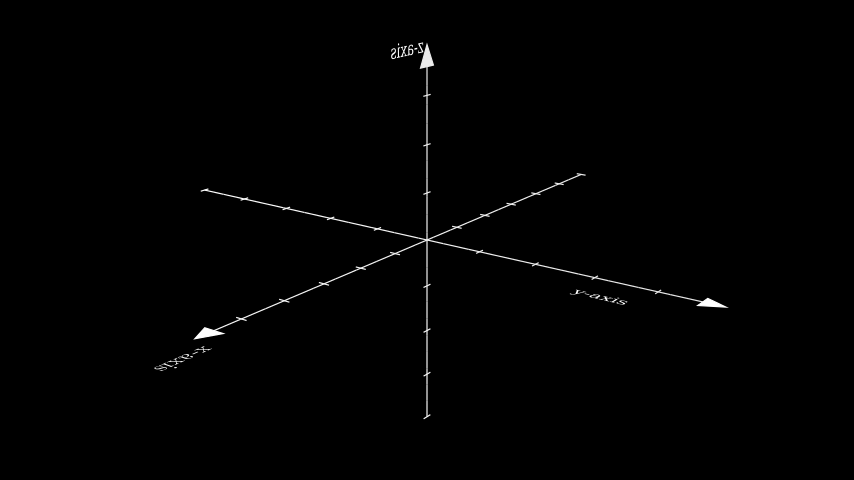
from manim import * class GetAxisLabelsExample(ThreeDScene): def construct(self): self.set_camera_orientation(phi=2*PI/5, theta=PI/5) axes = ThreeDAxes() labels = axes.get_axis_labels( Tex("x-axis").scale(0.7), Text("y-axis").scale(0.45), Text("z-axis").scale(0.45) ) self.add(axes, labels)
- get_y_axis_label(label, edge=array([1., 1., 0.]), direction=array([1., 1., 0.]), buff=0.1, rotation=1.5707963267948966, rotation_axis=array([0., 0., 1.]), **kwargs)[source]#
Generate a y-axis label.
- Parameters
label (float | str | Mobject) – The label. Defaults to
MathTexforstrandfloatinputs.edge (Sequence[float]) – The edge of the y-axis to which the label will be added, by default
UR.direction (Sequence[float]) – Allows for further positioning of the label from an edge, by default
UR.buff (float) – The distance of the label from the line, by default
SMALL_BUFF.rotation – The angle at which to rotate the label, by default
PI/2.rotation_axis – The axis about which to rotate the label, by default
OUT.
- Returns
The positioned label.
- Return type
Examples
Example: GetYAxisLabelExample ¶
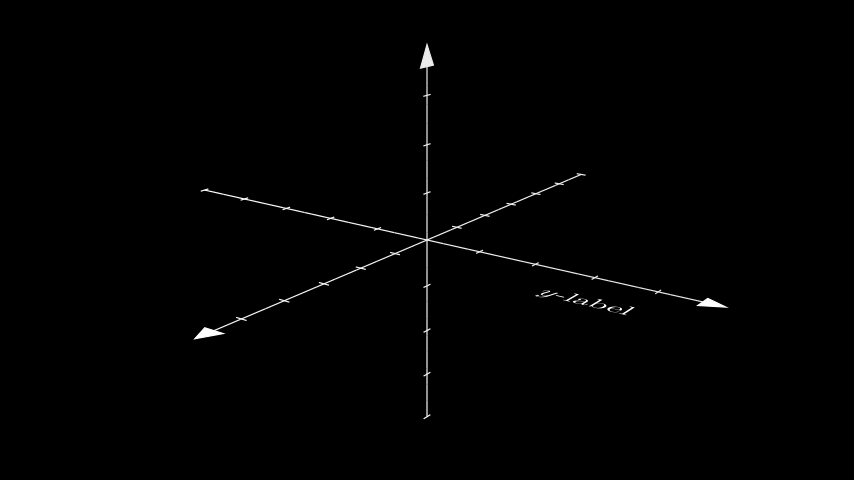
from manim import * class GetYAxisLabelExample(ThreeDScene): def construct(self): ax = ThreeDAxes() lab = ax.get_y_axis_label(Tex("$y$-label")) self.set_camera_orientation(phi=2*PI/5, theta=PI/5) self.add(ax, lab)
- get_z_axis_label(label, edge=array([0., 0., 1.]), direction=array([1., 0., 0.]), buff=0.1, rotation=1.5707963267948966, rotation_axis=array([1., 0., 0.]), **kwargs)[source]#
Generate a z-axis label.
- Parameters
label (float | str | Mobject) – The label. Defaults to
MathTexforstrandfloatinputs.edge (Sequence[float]) – The edge of the z-axis to which the label will be added, by default
OUT.direction (Sequence[float]) – Allows for further positioning of the label from an edge, by default
RIGHT.buff (float) – The distance of the label from the line, by default
SMALL_BUFF.rotation – The angle at which to rotate the label, by default
PI/2.rotation_axis – The axis about which to rotate the label, by default
RIGHT.
- Returns
The positioned label.
- Return type
Examples
Example: GetZAxisLabelExample ¶
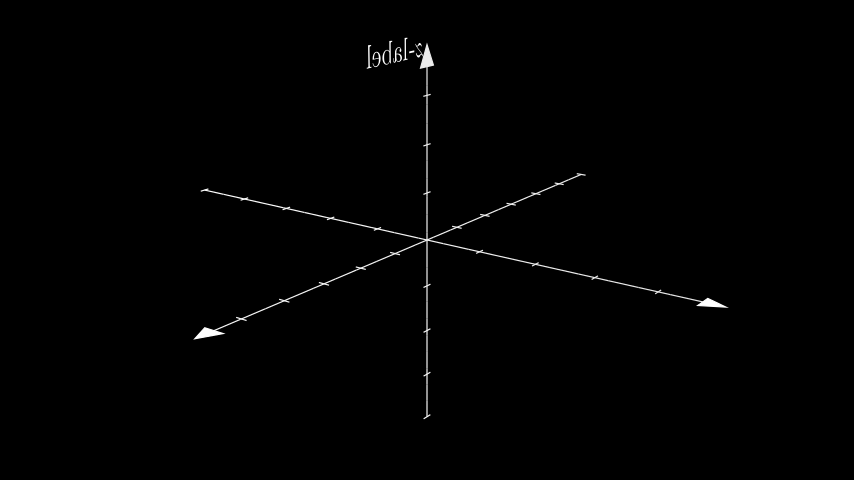
from manim import * class GetZAxisLabelExample(ThreeDScene): def construct(self): ax = ThreeDAxes() lab = ax.get_z_axis_label(Tex("$z$-label")) self.set_camera_orientation(phi=2*PI/5, theta=PI/5) self.add(ax, lab)