Surface#
Qualified name: manim.mobject.three\_d.three\_dimensions.Surface
- class Surface(func, u_range=[0, 1], v_range=[0, 1], resolution=32, surface_piece_config={}, fill_color='#29ABCA', fill_opacity=1.0, checkerboard_colors=['#29ABCA', '#236B8E'], stroke_color='#BBBBBB', stroke_width=0.5, should_make_jagged=False, pre_function_handle_to_anchor_scale_factor=1e-05, **kwargs)[source]#
Bases:
VGroupCreates a Parametric Surface using a checkerboard pattern.
- Parameters
func (Callable[[float, float], np.ndarray]) – The function defining the
Surface.u_range (Sequence[float]) – The range of the
uvariable:(u_min, u_max).v_range (Sequence[float]) – The range of the
vvariable:(v_min, v_max).resolution (Sequence[int]) – The number of samples taken of the
Surface. A tuple can be used to define different resolutions foruandvrespectively.fill_color (Color) – The color of the
Surface. Ignored ifcheckerboard_colorsis set.fill_opacity (float) – The opacity of the
Surface, from 0 being fully transparent to 1 being fully opaque. Defaults to 1.checkerboard_colors (Sequence[Color]) – ng individual faces alternating colors. Overrides
fill_color.stroke_color (Color) – Color of the stroke surrounding each face of
Surface.stroke_width (float) – Width of the stroke surrounding each face of
Surface. Defaults to 0.5.should_make_jagged (bool) – Changes the anchor mode of the Bézier curves from smooth to jagged. Defaults to
False.surface_piece_config (dict) –
pre_function_handle_to_anchor_scale_factor (float) –
Examples
Example: ParaSurface ¶
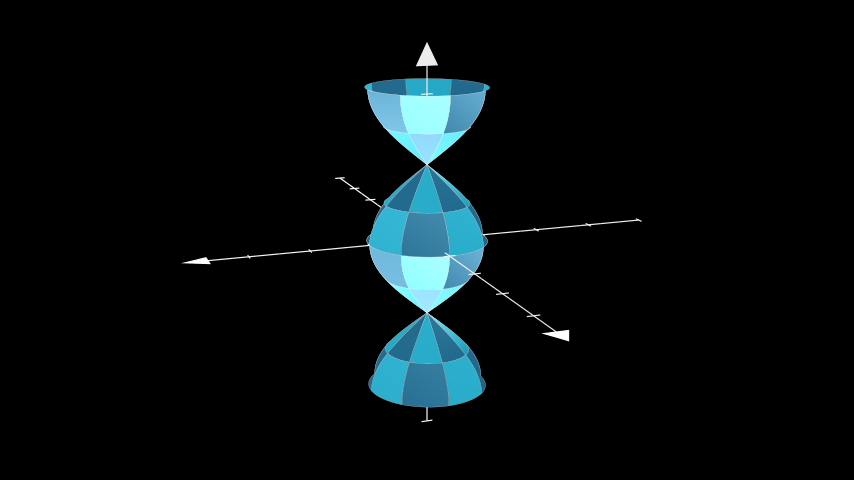
from manim import * class ParaSurface(ThreeDScene): def func(self, u, v): return np.array([np.cos(u) * np.cos(v), np.cos(u) * np.sin(v), u]) def construct(self): axes = ThreeDAxes(x_range=[-4,4], x_length=8) surface = Surface( lambda u, v: axes.c2p(*self.func(u, v)), u_range=[-PI, PI], v_range=[0, TAU], resolution=8, ) self.set_camera_orientation(theta=70 * DEGREES, phi=75 * DEGREES) self.add(axes, surface)
Methods
The z values defining the
Surfacebeing plotted.Sets the fill_color of each face of
Surfacein an alternating pattern.Sets the color of each mobject of a parametric surface to a color relative to its axis-value.
Attributes
animateUsed to animate the application of any method of
self.animation_overridescolordepthThe depth of the mobject.
fill_colorIf there are multiple colors (for gradient) this returns the first one
heightThe height of the mobject.
n_points_per_curvesheen_factorstroke_colorwidthThe width of the mobject.
- func(u, v)[source]#
The z values defining the
Surfacebeing plotted.- Returns
The z values defining the
Surface.- Return type
numpy.array- Parameters
u (float) –
v (float) –
- set_fill_by_checkerboard(*colors, opacity=None)[source]#
Sets the fill_color of each face of
Surfacein an alternating pattern.
- set_fill_by_value(axes, colorscale=None, axis=2, **kwargs)[source]#
Sets the color of each mobject of a parametric surface to a color relative to its axis-value.
- Parameters
axes (Mobject) – The axes for the parametric surface, which will be used to map axis-values to colors.
colorscale (Union[Iterable[Color], Color] | None) – A list of colors, ordered from lower axis-values to higher axis-values. If a list of tuples is passed containing colors paired with numbers, then those numbers will be used as the pivots.
axis (int) – The chosen axis to use for the color mapping. (0 = x, 1 = y, 2 = z)
- Returns
The parametric surface with a gradient applied by value. For chaining.
- Return type
Examples
Example: FillByValueExample ¶
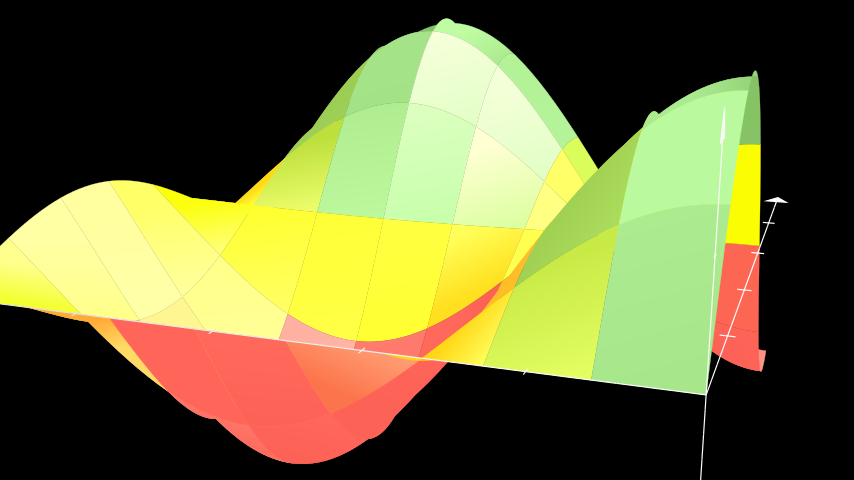
from manim import * class FillByValueExample(ThreeDScene): def construct(self): resolution_fa = 8 self.set_camera_orientation(phi=75 * DEGREES, theta=-160 * DEGREES) axes = ThreeDAxes(x_range=(0, 5, 1), y_range=(0, 5, 1), z_range=(-1, 1, 0.5)) def param_surface(u, v): x = u y = v z = np.sin(x) * np.cos(y) return z surface_plane = Surface( lambda u, v: axes.c2p(u, v, param_surface(u, v)), resolution=(resolution_fa, resolution_fa), v_range=[0, 5], u_range=[0, 5], ) surface_plane.set_style(fill_opacity=1) surface_plane.set_fill_by_value(axes=axes, colorscale=[(RED, -0.5), (YELLOW, 0), (GREEN, 0.5)], axis=2) self.add(axes, surface_plane)